windows xp,7,8
How to setup windows xp from USB drive
Requirements:
1. At first you have to get a USB flash drive/disk(at least 1 GB).
2. XP_FROM_USB.rar from the given link below:
Update: You should have XP installed computer for this process.
1. Extract the XP_FROM_USB.rar archive in a folder named Softslas(Say) in C: drive. Now navigate to C:SoftslasPeToUSB and double-click on the peToUSB.exe.
How to make a bootable drive for windows 7 and 8
introduction
In this tutorial, I will show the steps required to properly create a USB bootable Windows 7 installation, easy and fast! The same installation procedure is applicable for Windows 8 installations as well.
The idea behind such a process is to streamline OS installations on PCs and laptops which either have defective CD drives or have no such drives. A very big space and time saver!
Requirements:
- A USB pen drive with a minimum capacity of 4GB
- An installation <a href>ISO image</a> or CD/DVD of the OS to be installed (Windows 7 or 8)
- Administrator privileges on the PC that is being used
Recover hidden data from external hard disk
Hi There
Try this 1.
May be the files are in hidden mode.
Click on “Start” –>Run–>type cmd and click on OK.
Here I assume your external hard drive as G:
Enter this command.
attrib -h -r -s /s /d h:\*.*
You can copy the above command –> Right-click in the Command Prompt and
paste it.
Note : Don’t forget to replace the letter h with your external hard drive letter.
Now press “Enter“.
Now check for your files in external hard drive.
Good Luck. ![]()
![]()
![]()
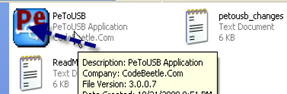


dofollow how to get backlinks from wiki sites
ukqajzfqs atnxo cdthpss bkgn ewlfndbrlepeqbu